How to Find Your Google Business Profile Review Link
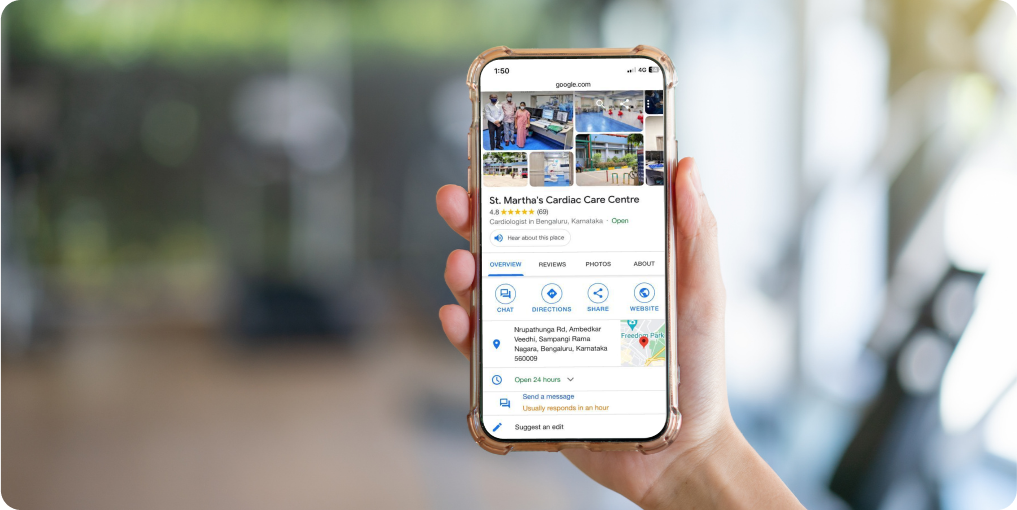
Why Share Your Google Review Link?
- Boost Credibility: Positive reviews enhance your business's reputation and increase trust.
- Improve Visibility: More reviews and higher ratings can improve your local SEO rankings, helping your business appear in relevant Google searches.
- Encourage Customer Engagement: Direct links simplify the process, leading to more reviews from happy customers.
Where to Find Your Google Business Profile Review Link
Google makes it easy for businesses to access their review links via the Google Business Profile Manager. Here's how:
-
Log in to Google Business Profile Manager
- Go to Google Business Profile Manager.
- Sign in with the Google account associated with your business.
-
Choose Your Business
If you manage multiple locations, select the specific business for which you want the review link. -
Access the "Ask for Reviews" Option
- On the GBP dashboard, look for the section labeled "Get more reviews" or "Ask for reviews".
- Click on the option, and you'll see a unique URL generated for your business. This is your review link.
-
Copy the Link
- Click Copy link to save the URL to your clipboard.
- Alternatively, you can use the "Share" button to send the link directly via email, SMS, or social media platforms.
Tips to Get More Reviews
-
Add the Link to Your Email Signature
Include a call-to-action such as “We value your feedback! Leave us a review here: [link]” in your email signature. -
Share It on Social Media
Post the link on your business's Facebook, Instagram, or Twitter profiles with an engaging message like, "Love our service? Tell us about it here!" -
Incorporate It Into Invoices or Receipts
Add the review link to your digital or printed invoices, receipts, or thank-you notes to customers. -
Use QR Codes
Convert your review link into a QR code and place it on your business cards, menus, or signage in your store. -
Ask for Reviews Politely
When interacting with satisfied customers, mention how much their feedback helps your business and encourage them to leave a review using the link.
Remember, all these tips to get more reviews ara available and automated with Growmefy.
Pro Tips for Sharing Your Review Link
- Shorten the URL: Use tools like Bitly or Google’s URL shortener to create a concise and professional-looking link.
- Customize Your Message: When sending the link, include a personalized note thanking your customers for their support.
- Avoid Incentives: Offering discounts or rewards for reviews violates Google’s policies and can result in penalties.
By finding and effectively sharing your Google Business Profile review link, you can increase your chances of receiving valuable feedback from your customers. These reviews not only strengthen your business's online presence but also help potential customers choose you over competitors.


