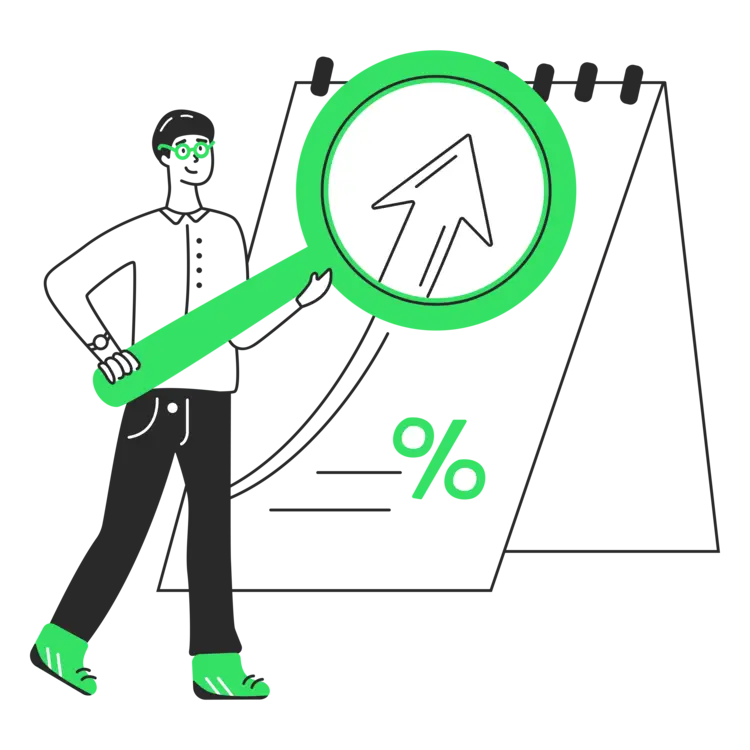How to Contact Google for Business Profile Verification Issues (A Step-by-Step Guide)

I know how frustrating verification issues can be. Whether you're setting up a new profile, updating business details, or recovering a suspended listing, delays in verification can seriously impact your online presence and customer flow.
At Growmefy, we help local businesses streamline their Google Business Profile management, including handling verification issues effectively. If you’re struggling with verification problems, don’t worry—here’s exactly what you need to do to contact Google and resolve your issue as quickly as possible.
Understanding Google Business Profile Verification
Verification is Google's way of ensuring that only legitimate business owners control their listings. It’s a critical step that prevents spam and fraudulent activity. However, the process isn’t always smooth. Some common verification issues include:
-
Not receiving the verification postcard
-
Verification code not working
-
Business profile suspended after verification
-
Profile stuck in 'Pending Verification'
If you’re facing any of these problems, follow the steps below to contact Google and resolve the issue.
Step-by-Step Guide to Contacting Google for Verification Issues
1. Check Google’s Official Troubleshooting Resources
Before reaching out to support, visit the Google Business Profile Help Center. Google provides detailed troubleshooting guides for common verification issues, and you may find a solution there.
2. Use the Google Business Profile Help Community
Google’s community forum is a great place to ask questions and find solutions from other business owners and Google Product Experts. Visit the Google Business Profile Community and describe your issue.
3. Contact Google Business Profile Support Directly
If the above steps don’t help, it’s time to contact Google directly. Here’s how:
a) Use Google’s Help Form
-
Select the issue related to verification
-
Fill out the form with your business details and a description of the problem
-
Submit the request—Google usually responds via email within a few days
b) Request a Callback or Chat Support
-
On the help form, if live chat or phone support is available, you’ll see an option to request assistance in real-time.
-
If available, choose the callback option and enter your phone number for Google support to contact you.
c) Twitter/X Support (@GoogleMyBiz)
-
Google’s official Business Profile support team is active on Twitter/X.
-
Tweet them at @GoogleMyBiz with a short description of your problem (without sharing personal details). They often respond quickly.
d) Use Google Merchant Center Support (If Applicable)
-
If your business involves Google Shopping, you may have additional support options through Google Merchant Center.
4. Submit an Appeal for Suspended Listings
If your profile is suspended, you need to submit an appeal.
-
Visit the Google Business Profile reinstatement request page
-
Provide accurate details about your business and explain why the suspension was incorrect.
-
Attach supporting documents like utility bills, business licenses, or storefront photos.