Google Business Profile Update: QR Codes for Review Pages & How Growmefy Takes It Further
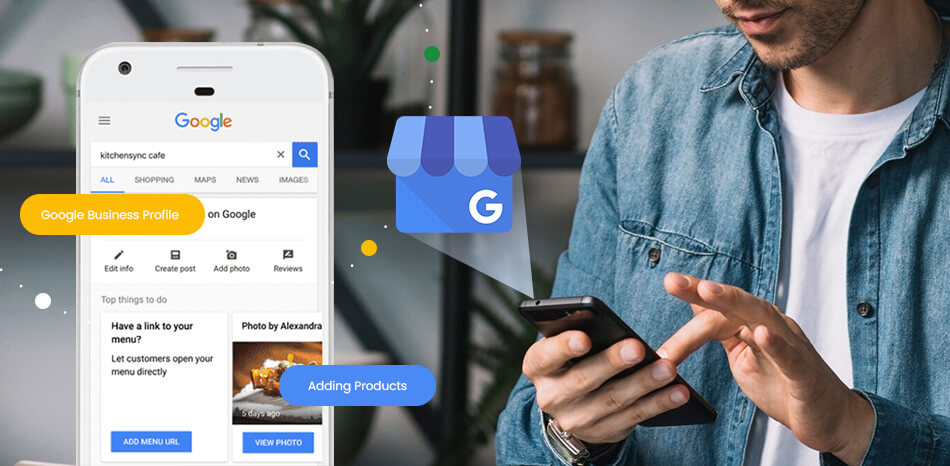
Google recently made it easier for businesses to gather reviews by adding the ability to generate a QR code linking directly to their Google Business Profile’s review page. By simply scanning this code, customers can be taken straight to the review form, bypassing the need to search for the business on Google. This update streamlines the process, encouraging more customers to leave feedback.
However, while Google reviews are undeniably important, many businesses also need to gather reviews on other platforms such as Yelp, TripAdvisor, Facebook, and more. That’s where Growmefy comes in—making it possible to create QR codes for multiple platforms and filter incoming feedback before it goes public.
Google’s New QR Code Feature: Why It Matters
-
More Convenience for Customers
One tap via their phone’s camera takes customers straight to the review page. Simplicity often means more reviews. -
Increased Visibility & Credibility
The more reviews you have on Google, the more trust and credibility you build with potential clients. Plus, frequent reviews help signal engagement to Google, which can potentially influence your search ranking. -
No More Clunky URLs
Previously, businesses had to share long, sometimes complicated URLs to get reviews. QR codes cut out this extra step.
Beyond Google: Growmefy’s All-In-One Review QR Codes
While Google might be the top platform for many businesses, it’s not the only place customers leave reviews. Growmefy empowers businesses to effortlessly gather feedback from any review site—all through the convenience of a single QR code or multiple QR codes customized for each platform:
-
QR Codes for Every Review Platform
Whether you rely on Yelp, Facebook, G2, TripAdvisor, or any other site, Growmefy allows you to generate platform-specific (or even a single multi-platform) QR code. -
Filter Reviews by Customer Sentiment
One of Growmefy’s standout features is the ability to filter reviews based on how customers feel—happy or unhappy. For example, if someone indicates dissatisfaction, Growmefy can guide them to a private feedback form to address their concerns before they leave a public review. This proactive approach helps maintain a positive online reputation while enabling you to improve your business processes behind the scenes. -
Easy Integration & Customization
Each QR code generated can be displayed on business cards, signage, emails, or even product packaging. You can customize messaging for each platform or even tailor QR codes to different campaigns you’re running. -
Centralized Dashboard
Growmefy consolidates all your reviews and customer feedback in one place, giving you a clear overview of what customers are saying across various platforms.
How to Get Started With Growmefy QR Codes
-
Sign Up or Log In
If you don’t have a Growmefy account yet, create one. From your dashboard, navigate to the “Review Management” or “QR Code Generator” section. -
Select Your Review Platforms
Pick the platforms you want to include. Google is a great start, but also consider any other platforms crucial for your industry. -
Customize the Feedback Flow
Set up rules for positive and negative feedback. A short survey can help you gauge a customer’s sentiment, directing positive experiences to public reviews and redirecting unhappy experiences to a private feedback form where you can address issues privately. -
Generate & Share Your QR Codes
Once set up, Growmefy will generate a QR code that you can download and print on promotional materials, receipts, or display at the point of sale.
Make the Most of Your Reviews
-
Encourage Consistency
Remind staff to ask for reviews regularly, and display the QR code in visible spots. Consistent incoming reviews are better than occasional review “bursts.” -
Respond & Engage
Whether a review is positive or negative, responding shows that you value customer feedback. Growmefy helps you track incoming reviews so you never miss an opportunity to reply. -
Improve Your Operations
Don’t just collect reviews—act on them. Feedback can highlight areas for improvement, helping you enhance everything from customer service to product quality.
Google’s new QR code update for Business Profiles makes it easier than ever to get reviews. With Growmefy, you can take that convenience a step further by generating QR codes not only for Google, but for all other critical review platforms your business relies on. Plus, you can filter which customers see your review pages based on their satisfaction levels, ensuring you manage feedback in the most effective way possible.
In a world where online reviews can make or break a business, making the process easy for customers—and beneficial for your brand—is critical. Harness the power of QR codes across multiple platforms, and keep your online reputation glowing with Growmefy.


