🚀 Get Started in 5 Simple Steps

Ready to start growing your reviews and boosting your online presence? Follow these 5 simple steps to get up and running today.
Step 1: Set Up Your Business Profile
Your business profile is the foundation of your Growmefy success.
- Log in to your account
- Go to the Business dashboard.
- Create your first Business (Name, Slug and Logo).
- Customise your Landing information (backgroud image, Question, icon type and more).
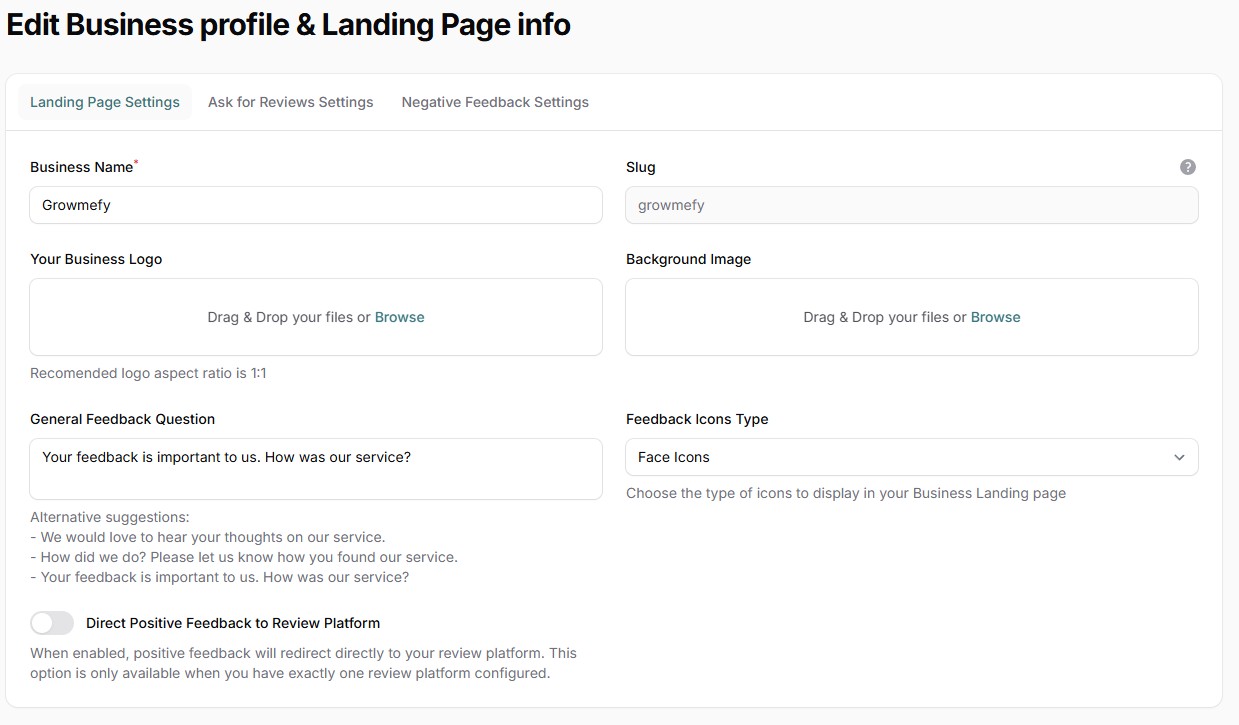
The "General Feedback Question" is the question that will appear on your main landing page.
On the "Feedback Icons Type", you can choose between showing faces or stars on your main landing page.
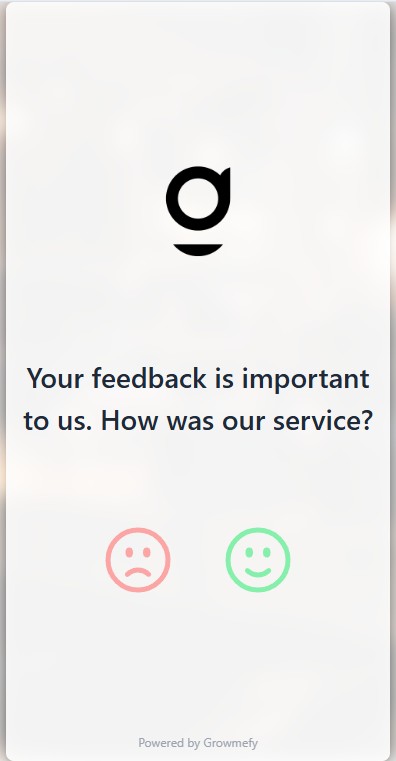
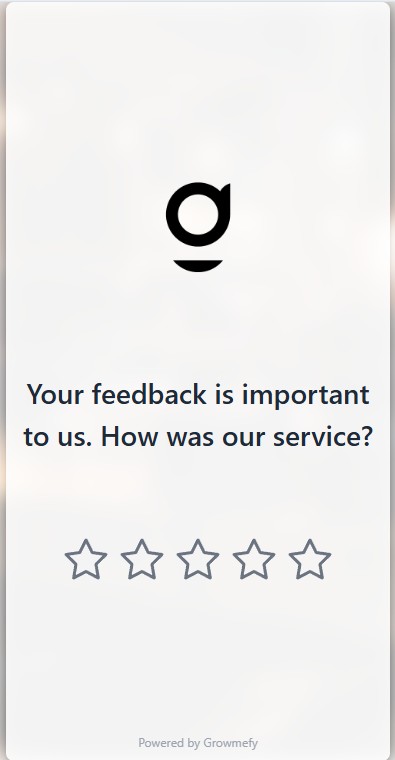
The "Direct Positive Feedback to Review Platform" helps you to redirect users that click on happy face or 3, 4 & 5 stars directly to your Reviews Platform (for example, to your Google Business Profile) directly, bypassing the next landing page. This options only can be activated if you only use/setup one review platform on next section.
Step 2: Setup Ask for Review
Positive Feedback Page and Ask for Review on the platforms where you want to gather reviews.
This section is really easy to setup:
- Setup a title for Positive Feedback Page and Ask for Review
- Fill the URL where you want to get reviews
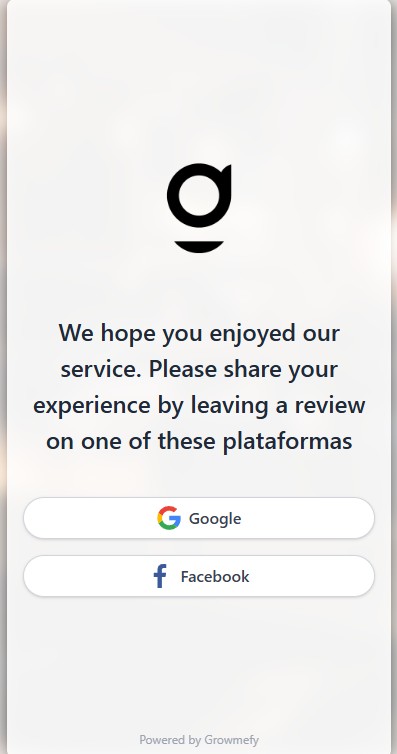
Step 3: Setup Negative Feedback Page
No one can be perfect, but is important to improve get all the feedback from our customers positive and negative.
This section is really easy to setup:
- Setup a title for Negative Feedback Page
- Fill the email where you want to recive the negative reviews form
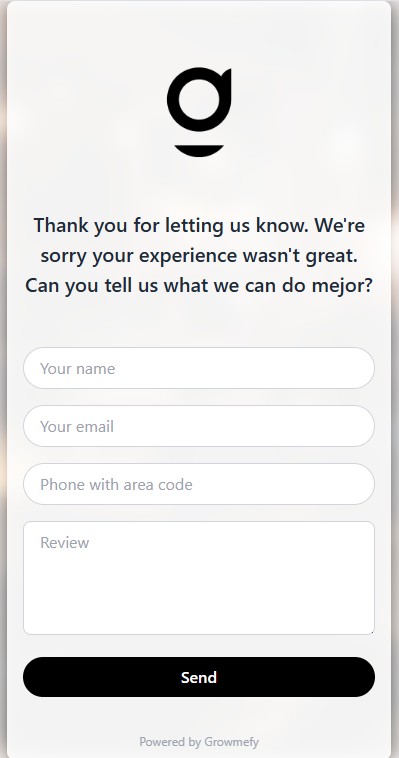
Step 4: 🌟 Bonus Tips for Success
✔ Use QR Codes: Add them to receipts, flyers, or menus to make it easy for customers to leave reviews. (You can create unlimited resources with grow plan)
✔ Promote Your Landing Pages: Share them in newsletters or social media posts.
✔ Track Results: Regularly check your dashboard to measure growth and optimize your campaigns.
Step 5: Monitor and Respond to Reviews
Stay on top of your online reputation by tracking and engaging with reviews.
1️⃣ Go to the Reviews tab on each platform.
2️⃣ View customer feedback from all platforms in one place.
3️⃣ Respond to reviews directly to show customers you care.
📈 Insights: Use the dashboard to track your progress and see how reviews impact your business.
Let’s grow your reviews and your business—together! 🚀


